價格:免費
更新日期:2018-06-22
檔案大小:24.2 MB
目前版本:1.3.4
版本需求:需要 iOS 9.0 或以上版本。與 iPhone、iPad 及 iPod touch 相容。
支援語言:英語
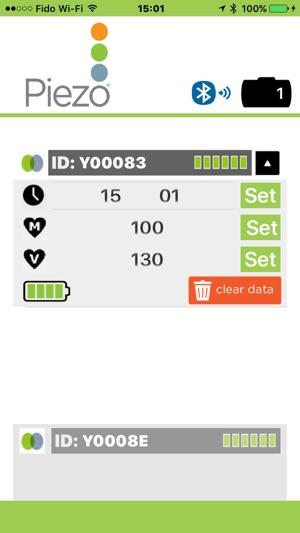
The Piezo app connects via Bluetooth with your PiezoRxD clinical-grade physical activity tracker and uploads your activity data to your user account on the www.LogYourSteps.com health platform. If you choose to opt-in, your physical activity data can also be made available to select healthcare data consumer organizations that draw their data from the Validic infrastructure.
To use the Piezo app:
1. On your Apple phone or tablet, enable Bluetooth and ensure that there is a connection to the internet
2. Launch the Piezo app
3. To upload data, press the Sync button on the app screen
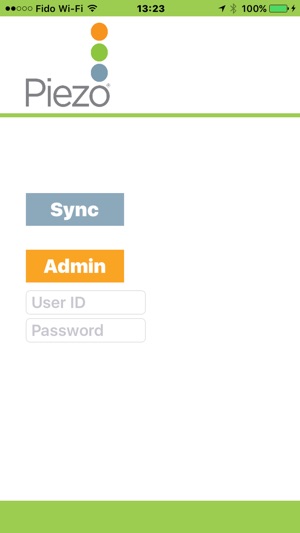
- Press the Bluetooth button on your PiezoRxD device (button on the far right of the device)
- Your data upload will complete after 5-15 seconds
4. For Admin access by clinicians and researchers, please enter your UserID and Password and press the Admin button
To access your LogYourSteps account or create a free user account, visit: https://www.logyoursteps.ca/LYS_login_form.php.
For more information about the PiezoRxD and our other health related resources, please visit www.StepsCount.com.
To learn about Canada's Physical Activity Guidelines and how they can benefit you, please visit: http://www.phac-aspc.gc.ca/hp-ps/hl-mvs/pa-ap/07paap-eng.php.
Information about Validic can be found at https://validic.com/.
支援平台:iPhone, iPad
